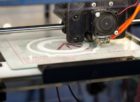Sonos App: The Ultimate Guide for Tech Enthusiasts

Introduction
In the world of music streaming and smart home technology, Sonos has carved a niche for itself with its innovative and user-friendly app. The Sonos app allows users to control and stream music seamlessly throughout their homes, creating a personalized and immersive audio experience. Whether you’re a music lover, a technology enthusiast, or simply someone looking to elevate their home entertainment system, the Sonos app is an essential tool to explore. In this comprehensive guide, we will delve into everything you need to know about the Sonos app, its features, historical development, and how it has revolutionized the way we listen to music.
Section 1: Understanding the Sonos App

The Sonos app serves as the central hub for managing and controlling all Sonos devices in your home. It offers a unified interface, allowing users to access a wide range of streaming services, internet radio, and their personal music library all in one place. With an intuitive and user-friendly design, the app makes it seamless to navigate through different music platforms, create playlists, customize settings, and control the individual volume of each Sonos speaker.
The key features of the Sonos app include:
1. Seamless Multi-room Audio: The Sonos app enables users to synchronize and stream music across multiple rooms simultaneously or play different music in different areas of their home. This functionality creates an immersive music experience, allowing you to enjoy your favorite tunes throughout your living space.
2. Integration with Streaming Platforms: Sonos app supports major music streaming services such as Spotify, Apple Music, Amazon Music, and more. With a vast library of songs at your fingertips, you can easily access and explore your favorite artists, albums, and playlists directly from the app.
3. Personalized Music Library: The app also allows users to import their personal music library from their device or network-shared folders. This feature ensures that your entire music collection is accessible through the Sonos app, enabling seamless integration of your favorite tracks with the streaming services.
4. Voice Control: With the integration of virtual assistants like Amazon Alexa and Google Assistant, the Sonos app lets you control your speakers using voice commands. This hands-free control adds convenience and efficiency to your music listening experience.
Section 2: The Evolution of the Sonos App
Since its inception in 2002, the Sonos app has undergone significant advancements to provide users with a seamless and intuitive music streaming experience. Let’s take a brief journey through the evolution of the Sonos app:
1. Early Years (2002-2006): The first version of the Sonos app focused primarily on wireless music streaming within a single room. It allowed users to control their Sonos speakers using a dedicated remote control or the Sonos Controller on their computer.
2. Expansion and Integration (2007-2012): Sonos began to integrate with popular streaming services like Pandora and Last.fm, expanding its music library options. The Sonos Controller app was also introduced for smartphones, allowing users to control their speakers directly from their mobile devices.
3. Wireless Audio Across Rooms (2013-2017): Sonos introduced Trueplay, a feature that optimized the audio output of speakers based on the room’s acoustics. The app underwent a significant redesign during this period, making it more streamlined and user-friendly.
4. Voice Control and Smart Integration (2018-present): Sonos integrated virtual assistants like Amazon Alexa and Google Assistant into their app, allowing users to control their speakers using voice commands. The app became more intelligent, providing a seamless integration of music streaming services, voice control, and smart home automation.
Conclusion
The Sonos app has revolutionized the way we listen to music, providing a seamless and immersive audio experience throughout our homes. With its intuitive interface, easy integration with popular streaming platforms, and the ability to control multiple speakers simultaneously, the Sonos app brings music to life like never before. As technology continues to evolve, we can expect the Sonos app to keep pushing boundaries and delivering new features that enhance our music listening experience. So, whether you’re a music enthusiast or a tech-savvy individual, the Sonos app is a must-have tool for your home entertainment system.