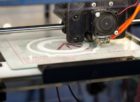Outlook Web App: A Comprehensive Overview for Tech Enthusiasts

Introduction: What is Outlook Web App?
Outlook Web App (OWA) is a web-based email client developed by Microsoft, designed to provide users with a convenient and feature-rich email experience. It allows users to access their Outlook email accounts, calendars, contacts, and tasks from any web-enabled device, thus offering flexibility and convenience.
Key Features and Benefits of Outlook Web App

– User-friendly Interface: Outlook Web App offers a clean and intuitive interface, making it easy for users to navigate and manage their emails efficiently. With its familiar layout similar to the desktop version of Outlook, users can quickly adapt to the web app without any significant learning curve.
– Cross-Platform Compatibility: One of the major advantages of OWA is its compatibility across multiple platforms. Whether you are using a Windows PC, Mac, or mobile device, OWA ensures a consistent experience by optimizing its interface for different screen sizes and delivering a seamless experience on various devices.
– Robust Email Management: OWA provides users with a wide range of email management features, including the ability to organize emails into folders, create rules to automatically sort incoming messages, and apply filters to prioritize important emails. Users can also search for specific emails using keywords, sender names, or other filters, making it easy to find and retrieve important messages.
– Collaboration Tools: OWA not only allows users to manage their emails but also offers various collaboration features. Users can share calendars, schedule meetings, and invite attendees directly from the web app. Additionally, OWA supports real-time co-authoring in Office documents, enabling users to work simultaneously on Word, Excel, or PowerPoint files with their colleagues.
– Enhanced Security Measures: Microsoft prioritizes the security of its users, and OWA is no exception. It incorporates robust security measures such as two-factor authentication, encrypted communication, and advanced anti-spam filters to protect user data and prevent unauthorized access.
Historical Development of Outlook Web App
Outlook Web App has undergone significant evolution since its introduction. The journey of OWA can be traced back to the early 2000s when Microsoft introduced Outlook Web Access (OWA) as part of its Exchange Server. Initially, OWA provided users with basic web-based email capabilities, allowing them to access their emails remotely.
Over the years, Microsoft continuously invested in improving OWA’s functionality and user experience. With the introduction of Exchange Server 2007, OWA underwent a major overhaul, bringing a more modern and intuitive interface. The update also introduced features like drag-and-drop functionality, improved search capabilities, and AJAX-based email loading.
With the release of Exchange Server 2010, Outlook Web App saw further enhancements, including a revamped conversation view, integration with social media platforms, and the introduction of a mobile version optimized for smartphones. These updates aimed to provide a rich and seamless email experience, regardless of the device being used.
In the subsequent versions, such as Exchange Server 2013 and Exchange Server 2016, Microsoft focused on improving OWA’s performance, responsiveness, and offline capabilities. They introduced features like Offline Access (allowing users to access their emails without an internet connection), a modern UI design, and integration with various Office 365 services.
Furthermore, with the launch of Office 365, Microsoft rebranded Outlook Web App as Outlook on the web, aligning it with the rest of the Outlook suite of applications. This move not only emphasized the web app’s improved functionality but also showcased Microsoft’s commitment to providing a consistent experience across different platforms.
Today, Outlook Web App continues to evolve, benefiting from Microsoft’s ongoing efforts to introduce new features, improve performance, and enhance overall user experience. With each update, Microsoft aims to address user feedback and adapt to the changing needs of their diverse user base.
In Conclusion
Outlook Web App serves as a powerful web-based email client that offers an array of features, seamless cross-platform compatibility, and a user-friendly interface. Its evolution over the years has transformed it into a versatile productivity tool, enhancing collaboration, and providing a consistent experience across various devices.
For tech enthusiasts seeking an efficient and flexible email management solution, Outlook Web App is undoubtedly worth exploring. With its continuous development and integration with other Office 365 services, Microsoft ensures that Outlook Web App remains at the forefront of web-based email clients, catering to the ever-increasing demands of modern digital communication.
Whether accessing emails on the go, collaborating with colleagues, or simply staying organized, Outlook Web App offers an exceptional email experience that can be tailored to fit individual preferences and requirements. So why not give it a try and discover its full potential for yourself?