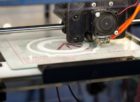Google Translate App: Revolutionizing Language Translation

Introduction:
The Google Translate app is a powerful tool that has transformed the way we communicate across languages. Whether youre a language enthusiast, a traveler, or someone looking to bridge communication gaps with people from different cultures, this app is an indispensable resource. In this article, we delve into the key features and evolution of the Google Translate app, providing a comprehensive overview for tech enthusiasts who are interested in this topic.
Evolution and Development:

Google Translate app has come a long way since its inception in 2006. Initially launched as a web-based translation tool, it quickly gained popularity, prompting Google to expand its functionalities and release a mobile app version in 2010. Over time, the app has been continuously refined and enhanced, providing users with an ever-improving translation experience.
One of the most significant developments in the Google Translate app was the introduction of neural machine translation in 2016. This revolutionary technology employs artificial intelligence and deep learning techniques to enhance translation accuracy and fluency. It has significantly improved the quality of translations, making them more natural and contextually appropriate.
Features and Key Functionalities:
The Google Translate app boasts an array of features that make it a standout choice for language translation. Here are some of its key functionalities:
1. Instant Translation:
The app allows users to translate text in real-time by simply pointing their phone’s camera at the text they want to be translated. This feature, known as “Instant Translation,” is incredibly useful when reading signs, menus, or any printed text in a different language. It can even detect and translate text from images saved in the device’s gallery.
2. Voice Translation:
With the Google Translate app, users can seamlessly translate spoken words or phrases. By speaking directly into the app, users can instantly see and hear the translations, making it a valuable tool for conversations in foreign languages. The app supports a wide range of languages and can even provide transliteration and romanization for languages with different writing systems.
3. Offline Translation:
An essential feature of the app is the ability to translate without an internet connection. Users can download language packs beforehand, enabling them to access translations offline. This feature is extremely useful for travelers or individuals in areas with poor internet connectivity.
4. Phrasebook and Favorite Translations:
The Google Translate app allows users to save frequently used translations in a personalized phrasebook. This feature enables easy access to commonly used phrases, providing a convenient way to communicate in foreign languages. Additionally, users can bookmark and save their favorite translations for quick reference.
How to Optimize Google Translate App for Featured Snippets:
To increase the chances of appearing as a featured snippet on a Google search, it is important to structure the article effectively. Here are some tips to optimize the content:
1. Use and H2 Tags: Start the article with an tag, clearly stating the topic as “.” Then, use H2 tags for subsections like “Evolution and Development” and “Features and Key Functionalities.”
2. Utilize Bullet Points: Present information using bullet points for significant points, such as the key features of the Google Translate app. This improves readability and makes it easier for Google algorithms to extract essential information for featured snippets.
3. Provide Clear Subheadings: Use H2 tags for subheadings to create a clear and structured hierarchy. For example, “Instant Translation,” “Voice Translation,” “Offline Translation,” and “Phrasebook and Favorite Translations” can be utilized as subheadings.
Conclusion:
In conclusion, the Google Translate app has revolutionized language translation, simplifying communication across different languages. With its continuous evolution and innovative features, it has become an essential tool for tech enthusiasts, travelers, and language learners. The app’s ability to instantly translate text, speech, and offline usage has made it a standout choice for individuals seeking seamless language translation. As we move forward, Google’s future developments are sure to bring even more remarkable enhancements to this already impressive app.